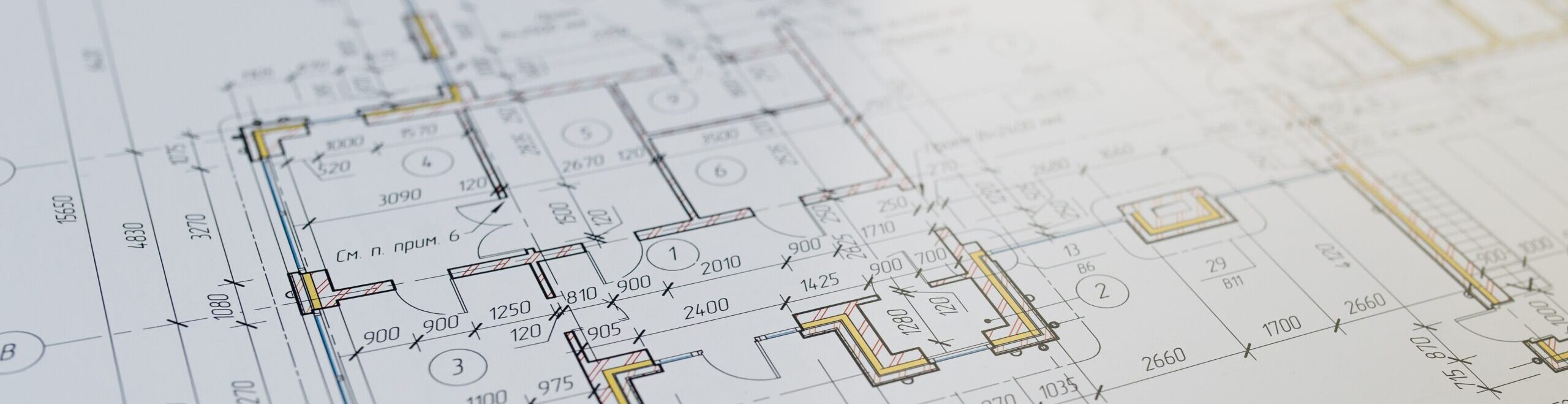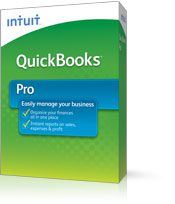SmartContractor integrates with…

You can export estimates from AccuBid, and import them directly into estimates and product/price lists in Smart Contractor. |
|

You can export item take-off lists from AutoCAD, and import them directly into estimates and product/price lists in SmartContractor. |
|
| You can export item take-off lists from CAD Estimator, and import them directly into estimates and product/price lists in SmartContractor. |
 You can export item take-off lists from CadSoft Envisioneer, and import them directly into estimates and product/price lists in SmartContractor. |
|
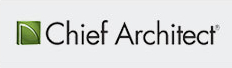
You can export item take-off lists from CAD Estimator, and import them directly into estimates and product/price lists in SmartContractor. |
|

You can export item take-off lists from eTakeoff, and import them directly into estimates and product/price lists in SmartContractor. |
|

You can save any Excel spreadsheet as a CSV file and then import it into SmartContractor. SmartContractor can import estimate data, product/price data, customer, vendor, and subcontractor data. |
|

You can export your item take-off lists from OnCenter, and import them into estimates in SmartContractor. |
|
|
You can export your item take-off lists from PlanSwift, and import them into estimates in SmartContractor. |
|
 |
You can export your estimates and item take-off lists from ProEst, and import them into estimates in SmartContractor. |
You can export your item take-off lists from SoftPlan, and import them into estimates in SmartContractor. |
|