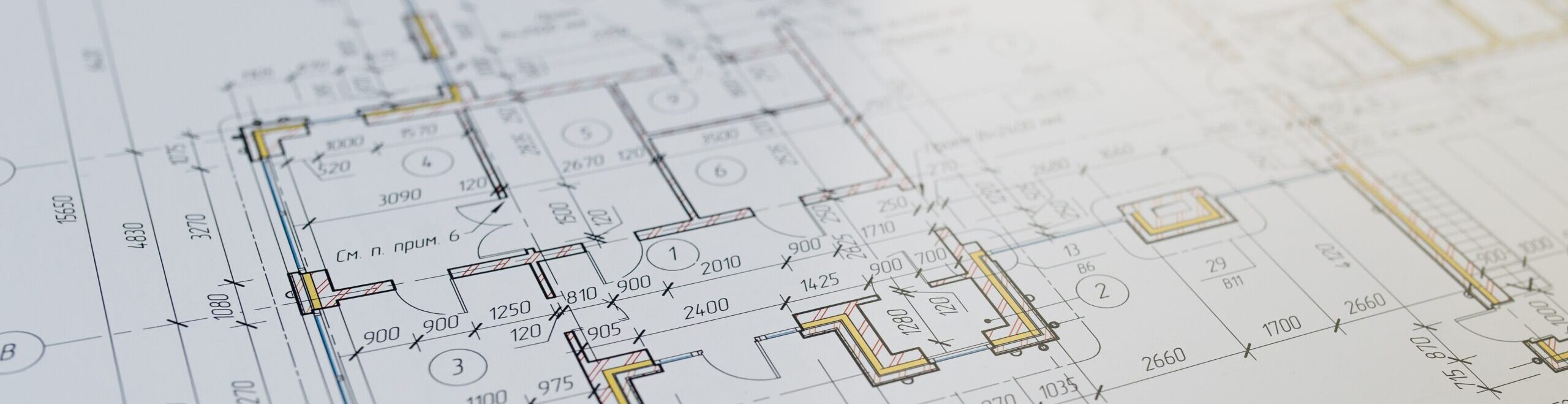Now With National Construction Estimator® Cost Data!
Now you can get National Construction Estimator® Cost Data integrated with SmartContractor!
Accurate construction cost estimating has never been easier!
The data that you enter in a job estimate is used in everything that SmartContractor does, so the estimate is the core of the SmartContractor system. This is what we mean when we say that SmartContractor is “integrated” construction estimating software. You enter the data once, and then use it in everything the program does.
Create an Estimate
SmartContractor makes it easy to create your construction estimates. You can…
- Copy items from construction estimate templates that come with SmartContractor
- Copy items from your own custom templates
- Copy items from previous jobs (you can copy either estimated or actual costs)
- Copy items from the National Construction Estimator® cost databases
- Enter job items from “scratch”
SmartContractor provides powerful estimating features that allow you to create the most accurate bid possible.
- Estimate and track item costs separately by Materials, Labor, Equipment, Subcontract, Other.
- Define formulas to calculate materials quantities based on area, volume, lineal foot, etc.
- Estimate labor costs by hours per unit, or dollars per unit.
- List estimate items in flexible “tree” structure. Each item can be broken down to any number of levels of sub-items. All sub-assembly items are automatically rolled up into a total for their group.
- Create estimates by copying from other jobs or construction document templates that come with the program.
- List and total estimates by Job Phase, Job Section, CSI Division, or item assembly structure.
- Specify a waste percentage for each product (material) and SmartContractor automatically calculates the additional materials required to cover waste.
- Specify separate markup percentages for materials, labor, equipment, subcontract, and “other” – by job, or by individual job item.
- Set taxable status separately for materials, labor, equipment, subcontract, and “other” by individual job each item.
- Specify your “cost sales tax” (the sales tax you pay for materials), and SmartContractor automatically calculates and adds the sales tax to your cost.
- Specify your sales tax (the sales tax you charge to customers for materials you purchase wholesale), and SmartContractor automatically calculates and adds the sales tax to your customers’ invoices.
- All SmartContractor functions are based on the estimate data, so there is never any duplication of data entry!
SmartContractor allows you to use job options and alternatives in your job proposal.
- “Options” are job items that may or may not be included in the job. Job options are listed at the bottom of the job item listing in the job proposal with the amount that will be added to the job if the option is included.
- “Alternatives” are job items that may or may not be used in place of another specific item. Job alternatives are listed at the bottom of the job item listing in the job proposal with the net amount that will be added to (or subtracted from) the job if the alternative is used.
For an example of job options and alternatives, look at the job total at the bottom of the job listing in this sample job estimate and proposal.
Job options and alternatives can also be listed in a separate “Job Options List” document.
SmartContractor allows you to track and document customer selections – items that may or may not have an allowance, but that the customer has specified.
- Just check “customer selection” box in the job item estimate, and SmartContractor will automatically generate the Customer Selections document.
SmartContractor allows you to automatically manage allowance items. All you do is check the “Allowance Item” box in the job estimate for each allowance item, and SmartContractor does the rest:
- Automatically generate an Allowance Schedule for your customer that shows the allowance amount for each allowance item, the date on which each allowance item must be ordered (including lead time) to be received in time for scheduled installation.
- Enter your actual item costs, the same as any other materials purchased for the job, generate invoices for those items (the same as any other materials), and then…
- Automatically generate an Allowance Variance Report for your customer that shows the difference between the allowance for each item, and the actual cost.
There’s nothing more to it… allowances take care of themselves!
SmartContractor allows you to import product/price lists from your vendors. You can load product description and cost information about any number of products, in any number of product categories.
The product database is separate from your job estimates and templates, so you can pull information for any product into any item in any job. The product database allows you to record and compare prices from any number of different vendors.
The product database also allows you to track inventory and inventory item cost for any number of different inventory storage locations.