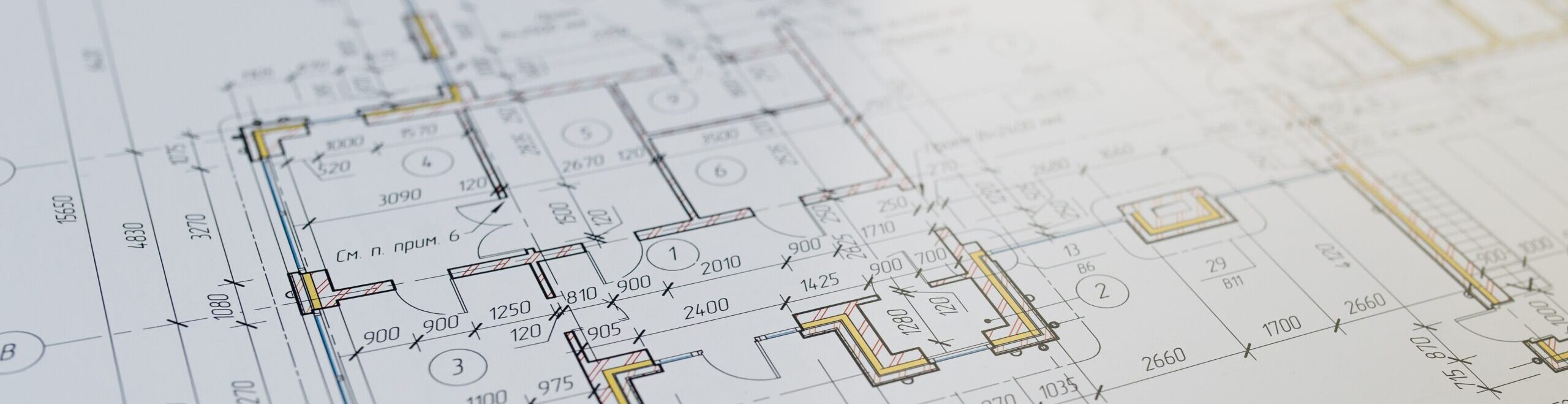“I want to estimate more accurately, but it takes too long.”
That approach will get you a number you can put down on paper and give to your customer to sign a contract with. But the trouble starts when you start doing the work, and the customer doesn’t like a particular detail of the something in the job.
So you look at the contract and see that that particular detail was not defined in the contract; it was “assumed.”
Then you begin the process known as “re-negotiating the contract after the fact” – arguing over what you intended the estimate to mean, and how the customer interpreted it. We all know how uncomfortable and time consuming that is. And the less fortunate know that that’s a good way to end up in a lawsuit.
SmartContractor has the answer. Discover how SmartContractor’s construction estimation software features make it easy to generate highly detailed and accurate job estimates.
“I don’t know what it costs for all those things, and I don’t have time to get prices – I want a cost database.”
SmartContractor integrates the National Construction Estimator®, National Home Improvement Estimator®, and National Renovation & Insurance Estimator® cost data so you don’t have to get prices. To learn more, please see SmartContractor integration.
“I’ve tried cost a database but it’s not accurate in my area, so I end up having to check prices anyway. That takes too long.”
The National Construction Estimator® cost databases are automatically adjusted for your local zip code, but if that’s still not accurate, SmartContractor allows you to enter your own cost adjustment factors to override those in the National cost database. And, SmartContractor gives you a quick and easy way to email quote requests to vendors and subcontractors, and then import their responses so you can easily compare prices from different sources. Learn more about how SmartContractor’s project management software handles quote requests.
“Material costs are constantly changing. The product/price lists from my vendors are huge. How can I manage their changing prices?”
SmartContractor gives you a quick and easy way to import product/price lists from your vendors. When you import your vendors’ product price lists, SmartContractor will automatically look up and apply the correct cost for each job item. And you can automatically update job estimate prices when you import product price updates. Please see SmartContractor Product Database Management for more info.
“Every job is different! My customers want so many options!”
SmartContractor gives you a quick and easy way to include options and alternatives in your job estimates. This allows your customer to easily see how adding various options or selecting various alternatives will affect the job total. Please see SmartContractor Options and Alternatives for more info.
“How do I track all these allowance items and customer selections?”
SmartContractor gives you a quick and easy way to manage allowance items and customer selections. All you do is check the “Allowance Item” box for allowance items, and/or the “Customer Selection” box for customer selection items and SmartContractor does the rest. Please see SmartContractor Allowance Management and SmartContractor Customer Selections for more info.
“My customers constantly change things… How do I track and account for all these changes?”
SmartContractor gives you a quick and easy way to track, manage, and account for change orders. Learn more about how SmartContractor’s accounting software handles Change Order Management.