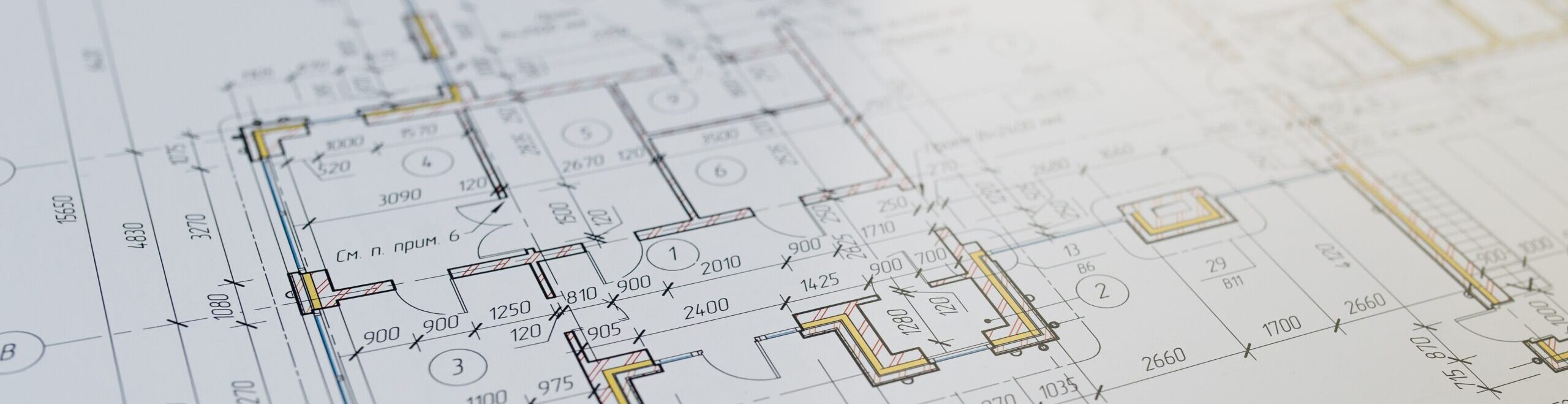“When the job costs more than my estimate, I don’t have a way to find out why. Estimating is a bit of a moving target.”
“I’m always busy, but I’m sure not getting rich.”
“I’ll think I’ve padded a bid pretty good, but the bottom line still comes out thin. I need some feedback from my actual job costs so I can start estimating better, or figure out where the cost leaks are.”
“As much as I love construction, I know I’m never going to grow my business if I don’t make enough money doing it.”
“I’ve been to seminars, and read the books, so I know what I need to get control of my costs and estimating. But how? I don’t have time to track all that data, and I can’t afford to hire someone to do it.”
How? With SmartContractor! That’s how!
With SmartContractor, tracking your job costs is easy. You don’t have to re-enter all of your purchase information because it’s already there in the estimate. All you have to do is enter the actual purchase count and cost as you receive bills from your suppliers and subcontractors, and SmartContractor does the rest!
SmartContractor automatically…
- Tracks and reports the differences between your estimated versus actual job costs, and allows you to report these by job item, job phase, job section, item assembly, cost category (materials, labor, equipment, subcontract and other), for one job or for any number of jobs.
- Allows you to create job estimates by copying sections, items, or item assemblies from previous jobs into a new estimate. You can copy either the estimated or actual unit costs, so new estimates always reflect your most recent and accurate cost information.
- Posts all of your job cost information to QuickBooks.
With SmartContractor, you will spend less time doing accounting, and you will get the information out of it that you need to increase your bottom line and grow your business.