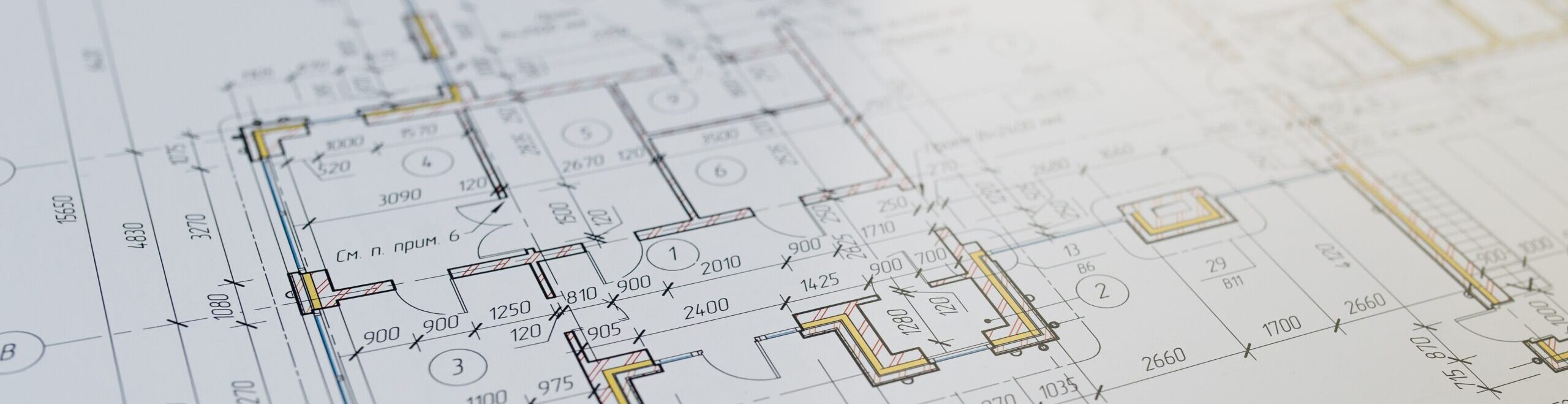“Invoicing my customers takes way too much time…”
“I have to sift through piles of paperwork to figure out the differences between their contract allowances and what their purchases actually cost. And then there’s change orders…”
“When it’s just the customer financing the project, I can get away with invoicing a percent of completion of the whole job. But that doesn’t fly with the banks – I have to specify the percentage of completion down to the individual item level. And since they go out and inspect the job site, I can’t fudge. It has to be right.”
“Commercial jobs are great, but the extra paperwork is almost not worth it. It takes us almost as long to generate the AIA payment applications as it does to do the work!”
“The banks require us to invoice percent completion of individual items. That’s bad enough, but then on every invoice, we have to go back and figure out how much was invoiced on each item in the last invoice. That’s a lot of work.”
That is a lot of work. But that’s why we created SmartContractor.
You will not believe how quick and easy invocing is with SmartContractor. There is no data entry. No researching previous amounts invoiced. No researching and calculating percentage of completion. It’s automatic! You can generate an invoice literally with the click of a button.
Here’s how it works…
All of the item level data is already in your estimate (why enter it again?). All you have to do is select the items to invoice. You can select items by…
- Item completion status
- Percentage of job total
- Percentage of individual job items
- Job Section
- Cost Category (materials, labor, subcontract, equipment, other)
- Job Phase
- Item Assembly
- Estimated cost (for fixed sum contracts), or Actual cost (for time and materials or cost plus contracts)
If the job is a fixed sum contract, the program automatically invoices estimated amount for each item – except for allowance items, which are invoiced for actual costs (plus markup).
If the job is a cost plus or time and materials contract, the program automatically invoices the actual cost for each item (plus markup).
Then all you do is determine how much of the deposit to apply to the invoice, and you’re done.
Invoices can be printed in as a standard pre-formatted invoice, or in a customized draw request document, or as a industry standard AIA G703/703 payment application (schedule of values) form.
All forms of invoices can be printed or emailed.
And because SmartContractor integrates with Quickbooks, it automatically writes invoices to your QuickBooks database.